Blog Detail
- Home
- Blog Detail
Web Apps Helpful For Designers To Boost Prolificacy
2022-03-28

In this article, we will learn about some of the most important web applications that can be used by all graphic designer for website. These apps will save you time and help you achieve your goal easily. Some new improvements have been made in the website design industry to maintain the functionality of your website and the ability to reach more customers. Due to major changes in the design industry, the way we create apps is changing. This is considered a difficult time for the designer because they need some time to understand the flow of new trends.
Fortunately, Due to the positive changes in the website industry, there are many developers who are also trying to develop a tool that will reduce your load and help build web solutions in an easy way. So in this post, we will learn some useful tools that should be used by all web designers to save time and money so that all your needs are met.
1. Marvel
If you want to have a mockup or simple graphics that will work on the web with mobile devices like iPhone, Android, etc. you should go with Marvel. Marvel is an open source web application that can help you create a prototype without wasting your time. Even you do not have to spend time writing code. Anyone can access the Marvel-created prototype across all devices. What more do you need? Marvel is a very effective tool. We therefore recommend that you use this tool when creating a WordPress-based website theme.
2. Sketchpad
Sketchpad is an excellent tool for testing and evaluating your images and vector-based images. You should try Sketchpad 3.7. By using this tool, a web designer can change images and vectors. Without any problem, you will be able to share and edit creation. With the help of SketchPad, you will be able to edit drawings, edit drawings, and you can draw an annotation.
3. YouiDraw
If you are a unlimited graphic designer then YouiDraw is yours. YouiDraw will help you build high quality vector graphics. For example, you can use YouiDraw to create icons, buttons, logos, etc. This tool is designed especially for the designer to achieve his goal with effective results. The result can be achieved by using functionality such as text, color, and other effects. This tool provides you with templates for beginners to create an attractive logo. Once this tool is perfect for professionals too. The design you created with this tool will be stored in the cloud and you can download it whenever you want.
4. Adobe Color CC
If you want an amazing color combination for your website based on WordPress themes projects you should use Adobe Color CC. Adobe Color CSS was previously known as Adobe Kuler. You will be able to capture, share and save all the colors you want. If you want to use this tool you can access it via iPhone or iPad.
5. Launchlist
If you want your website to be accessible to everyone in the world you should check your website with a program called Launchlist. With this tool, you will be able to check all the requirements are met or not. With this web application, you can create your own checklist. If you work with your team you can also check the website with this app. You will also be able to share reports with all team members.
6. Typetester
When creating a website we are confused about which font should be used to design the web. In this case, Typetester will help you.

Client Love
We’re grateful to have added value to our customer’s successful journeys.

Marquise Stanford
They're quick to remedy any issues and the internal stakeholders are particularly impressed with their
communication and design skills.